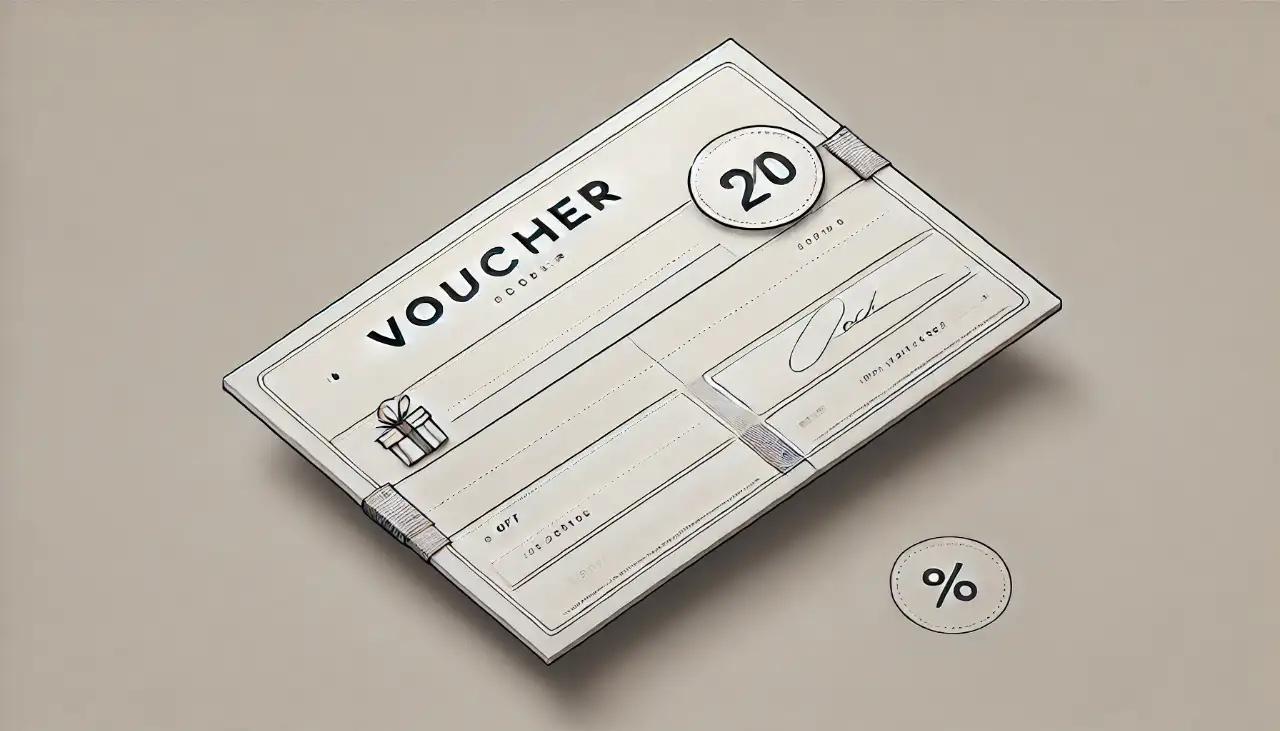Imagine you’re excited to place a bet on your favorite team or horse, but your Hollywoodbets account is running low.
The good news? Topping up is quick and easy with Hollywood vouchers.
If you’ve ever wondered how to get one using airtime or other convenient methods, you’re in the right place.
These vouchers let you seamlessly fund your account, keeping the fun going without any unnecessary hassle.
Here are the easiest ways to purchase a Hollywood voucher and get back to the thrill of the game!
Method 1: Using Smartload USSD (For South African Mobile Users)
Prerequisites:
A South African mobile number.
Access to the Smartload service.
Step 1: Dial the Smartload USSD Code
Open the dial pad on your phone.
Enter *130*678# and press the call button.
Step 2: Navigate the Menu
A menu will appear with options such as “My Account,” “Send Money,” and “Transfer and Buy.”
Select “Transfer and Buy” by entering the corresponding number (e.g., press “2” if it’s the second option).
Step 3: Select Hollywood Bets
A list of merchants will display. Scroll or navigate to “Hollywood Bets” and select it by entering the corresponding number.
Step 4: Choose a Voucher Amount
You’ll see a list of voucher denominations (e.g., R10, R50, R100).
Pick the amount that suits your needs by entering its corresponding number.
Step 5: Enter Additional Details (if applicable)
For personal use, confirm the transaction directly.
If buying for someone else, input the recipient’s phone number when prompted.
Step 6: Enter Your Smartload PIN
Input your unique Smartload PIN for security verification. Ensure you don’t share this PIN with anyone.
Step 7: Confirm the Transaction
Review the details: voucher amount, recipient (if applicable), and confirm your choice.
Once the transaction is successful, you’ll receive the voucher code.
Method 2: Through Participating Retailers
Step 1: Find a Participating Retailer
Retailers across South Africa sell vouchers, including Shoprite, Boxer, and Shell.
Visit OTT’s official site to locate a retailer near you.
Step 2: Request an OTT Voucher
Inform the cashier that you need an OTT voucher for Hollywoodbets.
Specify the voucher amount you want (e.g., R20, R50, R100).
Step 3: Make Payment
Pay the corresponding cash amount to the cashier.
Step 4: Receive the Voucher Code
The cashier will provide a printed receipt with the unique voucher code.
Step 5: Redeem the Voucher
Use the code to top up your Hollywoodbets account online by following instructions on the Hollywoodbets website.
Method 3: Online Purchase via OTTBuy
Step 1: Access the OTTBuy Website
Open a browser and visit the OTTBuy page.
Step 2: Select Voucher Details
Choose the voucher amount from the dropdown menu.
Provide your phone number if you wish to receive the code via SMS.
Step 3: Choose Your Bank
Select your bank from the options provided.
Step 4: Make the Payment
You’ll be redirected to a secure portal for payment.
Log in to your bank’s portal and confirm the transaction.
Step 5: Receive the Voucher Code
The voucher code will be sent via SMS to the number you provided.
Alternatively, the code may be displayed on the OTTBuy confirmation page.
Tips for a Smooth Process:
- Check Airtime Balance: Ensure you have sufficient airtime for any deductions.
- Smartload Registration: Register with Smartload to set up your PIN if you haven’t already.
- Secure Payment: Double-check that the payment portal is secure when purchasing online.
- Contact Support: If issues arise, reach out to Hollywoodbets or OTT customer support.