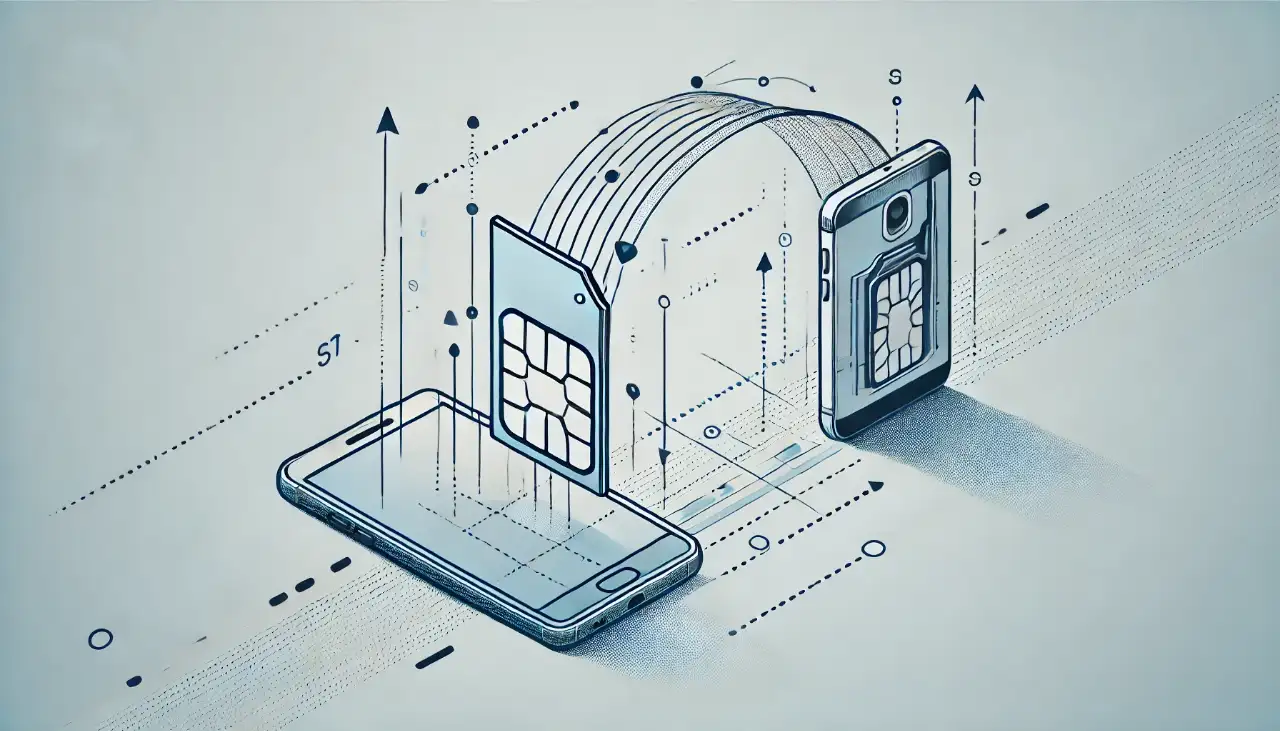Losing track of your mobile number can be inconvenient, especially when you need it for communication or account verification.
This guide will provide clear and detailed steps to help you retrieve your Telkom mobile number quickly and effortlessly using a USSD code.
Step 1: Prepare Your Phone
Ensure your phone is switched on and unlocked.
Make sure you have a sufficient network signal.
This method relies on connectivity with the Telkom network.
Step 2: Access the Dialer
Locate your phone’s dialer app.
This is typically represented by a green phone icon on the home screen or app menu.
Open the dialer to begin entering the necessary code.
Step 3: Enter the USSD Code
In the dialer, type the following code: *1#.
Double-check the code for accuracy to avoid errors.
Step 4: Initiate the Request
Tap the call button (usually a green icon) to send the USSD request.
The request will be processed immediately.
Wait for a few seconds while the network retrieves your number.
Step 5: View Your Telkom Number
Your mobile number will appear as a pop-up message on your phone’s screen.
Keep the screen visible until you’ve noted the information to prevent losing it.
Step 6: Record Your Number
Write your Telkom number down in a secure place.
For convenience, save it directly to your phone’s contacts under a recognizable name such as “My Telkom Number.”
You can also take a screenshot if your device supports this feature.
Step 7: Exit the Dialer
Once you’ve saved or noted your number, close the dialer app. You’ve successfully retrieved your Telkom number.